I was working with a student last week, and she was complaining that she was so bored she started reading. Imagine! And then she read all the books in her house so she was starting to reread them. Her parents didn’t want to keep buying books on the Kindle so she had run out of options.
Enter Overdrive and Libby. They are the unsung, underrated, and underpublicized heroes of distance learning. They’re apps (Overdrive for desktop, Libby for tablets/phones) that allow you to digitally check out library books to your computer, phone, or tablet. They have audiobooks, picture books, novels…anything you’d go to a physical library for, but it’s all available at home.
You need a library card to join. That’s it. As a tutor, and someone who tries to find time to read, I think everyone should already have a library card, but if you don’t (not judging), the app will take you through the steps to instantly sign up for one.
They’re both owned by Overdrive, but oddly enough the interfaces are a little different.
Libby is easier to use, so I’d recommend that first. All you do is download the app, enter your library card info (or sign up for one), and start browsing. You can borrow up to 12 books at a time, and they stay in your account for 14 days. You can also place holds, return early, and renew borrows.
Overdrive took me a while to figure out how to use, so here’s how I recommend doing it. Google your city + library + Overdrive. I grew up in San Carlos, so that’s where my card is tied. I Googled “San Carlos library Overdrive” and clicked on Peninsula Library System – Overdrive. Sign in using your library card and browse away! If you try to go through the main Overdrive site, you’ll get lost in a weird click tunnel that doesn’t go anywhere. Like Libby, you can borrow up to 12 books for 14 days each.
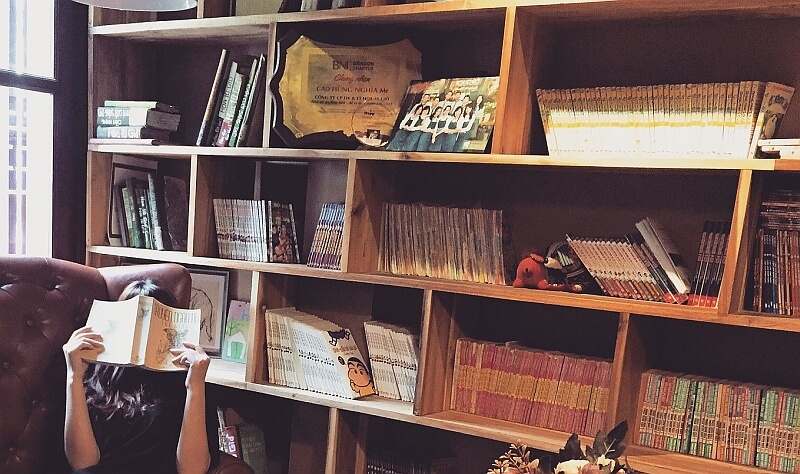
Here are some helpful tips about using virtual libraries:
- The accounts for both apps are the same, so if you start with Libby and decide you want to try Overdrive, all of your loans will still be available.
- Get creative about which libraries you assign as “My Libraries”. My card is good for all San Mateo County libraries, so if a book I want is already borrowed in San Carlos, I check other local libraries. Kids can also get access to their school district libraries!
- If you’re browsing, filter by “Available now”; it’s frustrating when you find a book you want to try and discover there’s an 8-week hold time.
- When you’re finished, return your loan early. The app will automatically return it (no late fees!), but it’s nice to make it available to other people when you’re done.
- Use our Reading Bingo activity to help motivate your students!
If you’d like to get your student engaged in reading, please give us a call today!

